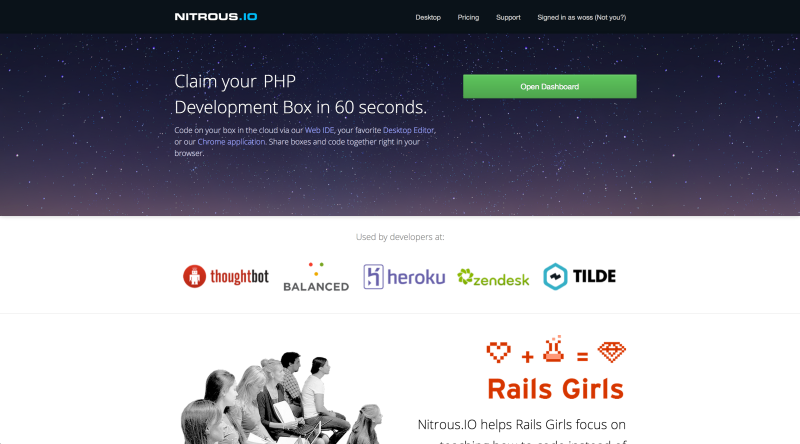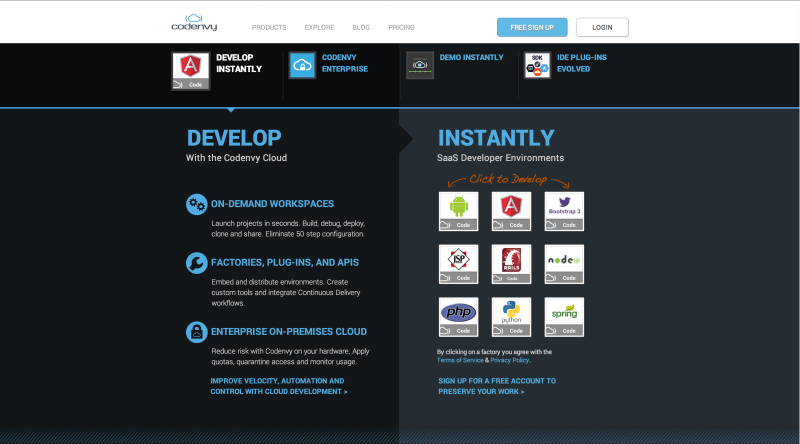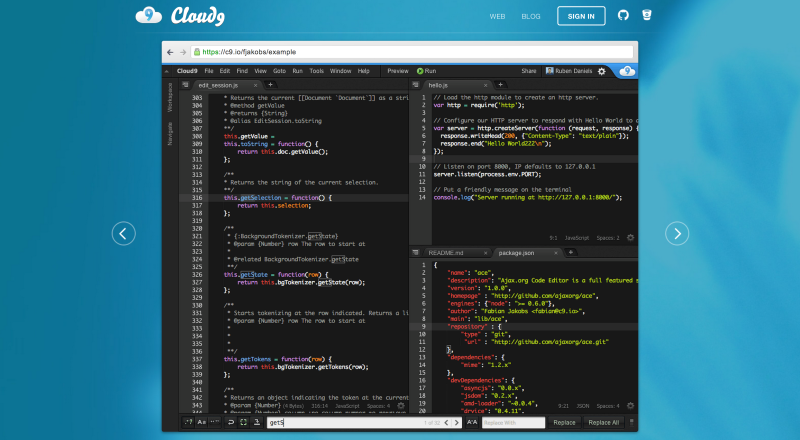After reading many posts about cloud IDEs, how cool they are and how developers can be more productive and develop faster and faster until they reach speed of light, i decided to test for myself. Some of the facts that are said about cloud IDEs hold the ground, but to which extent, and how much actually they are useful for building real apps? They say that cloud IDEs are future of coding, because they unify environment, system OS independent, but as always there is a drawbacks, like constant, internet connection, fast(er) internet speed ( i tried to work with one of them via tethered wifi hotspot from my phone where i have 0.5 MB up and down, and I tell you, it’s soooo slow ), any browser will start sucking ram, constant DOM manipulation and caching. Chrome wen to 2 GB for single process when i used one of the cloud IDEs.
But enough of that, let’s start to list them and tell what’s the setup and how this will go.
- First all cloud IDEs will be tested with same github repo https://github.com/woss/sailng
- Bower, Grunt, NPM, nodejs 0.10.20+ installed
- Mysql (if not supported MongoDB then)
- Redis
I will record every single installation/cloning of repo on each cloud IDE.
These are the cloud IDEs that i will cover with this blog series. Each of them will be a blog post, so if you would like for me to test some other your favourite cloud IDE with same routine, drop a comment below, or send a tweet.
Stay tuned for upcoming “Part 1, coding with Codeanywhere”.